Collaboration is a big part of how your creative teams work within Studio. We’ve now made an exciting improvement to make their experience better by increasing visibility and accountability.
Meet the new Activity Log
Have you ever logged in and found your changes overwritten? Have you been unable to determine if your changes have failed to save or someone else has applied their changes on top of yours?
Activity Log makes those questions easier to answer. With Activity Log:
You get better visibility on what each team member has configured
It’s now easy to keep track of each team member’s change
Whether you’re a small or a larger team of Creators, Activity Log helps your team work more effectively.
Take a look at some examples here
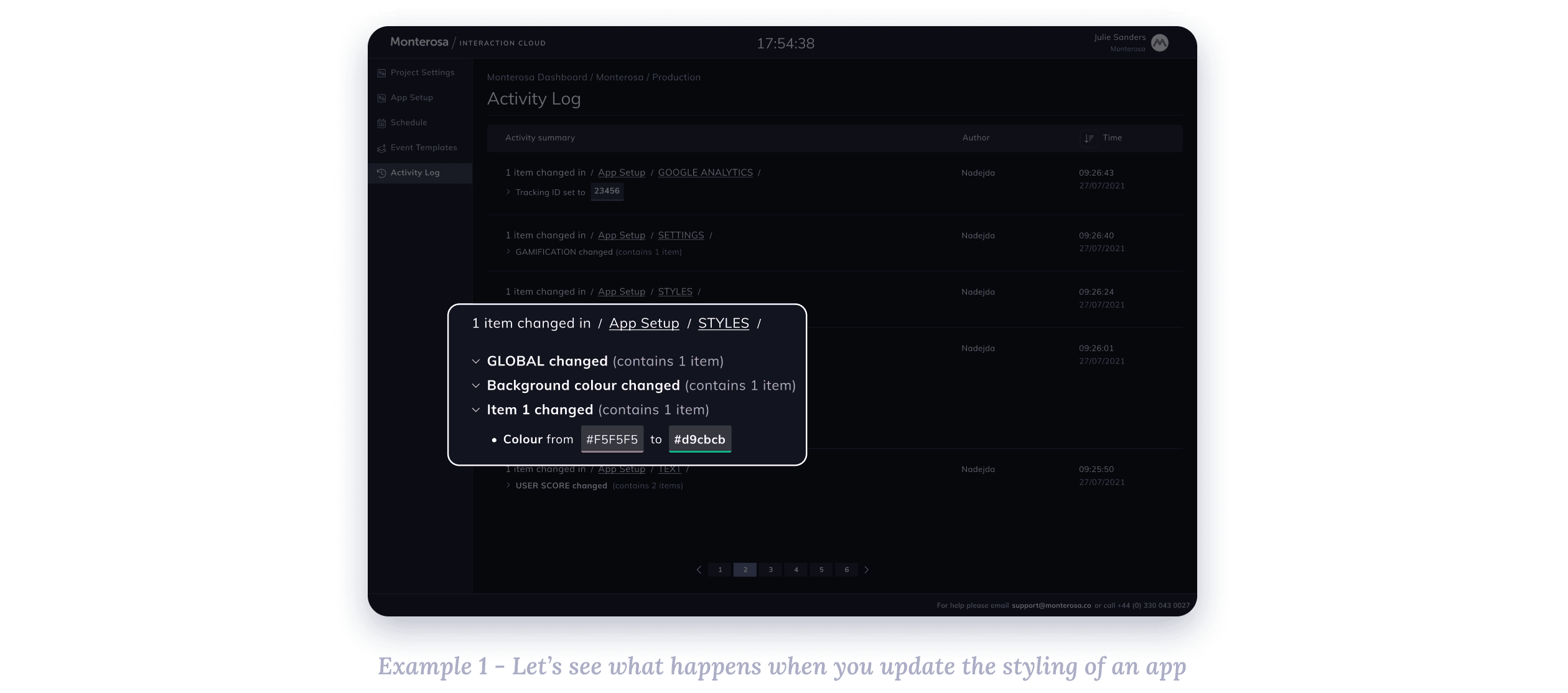
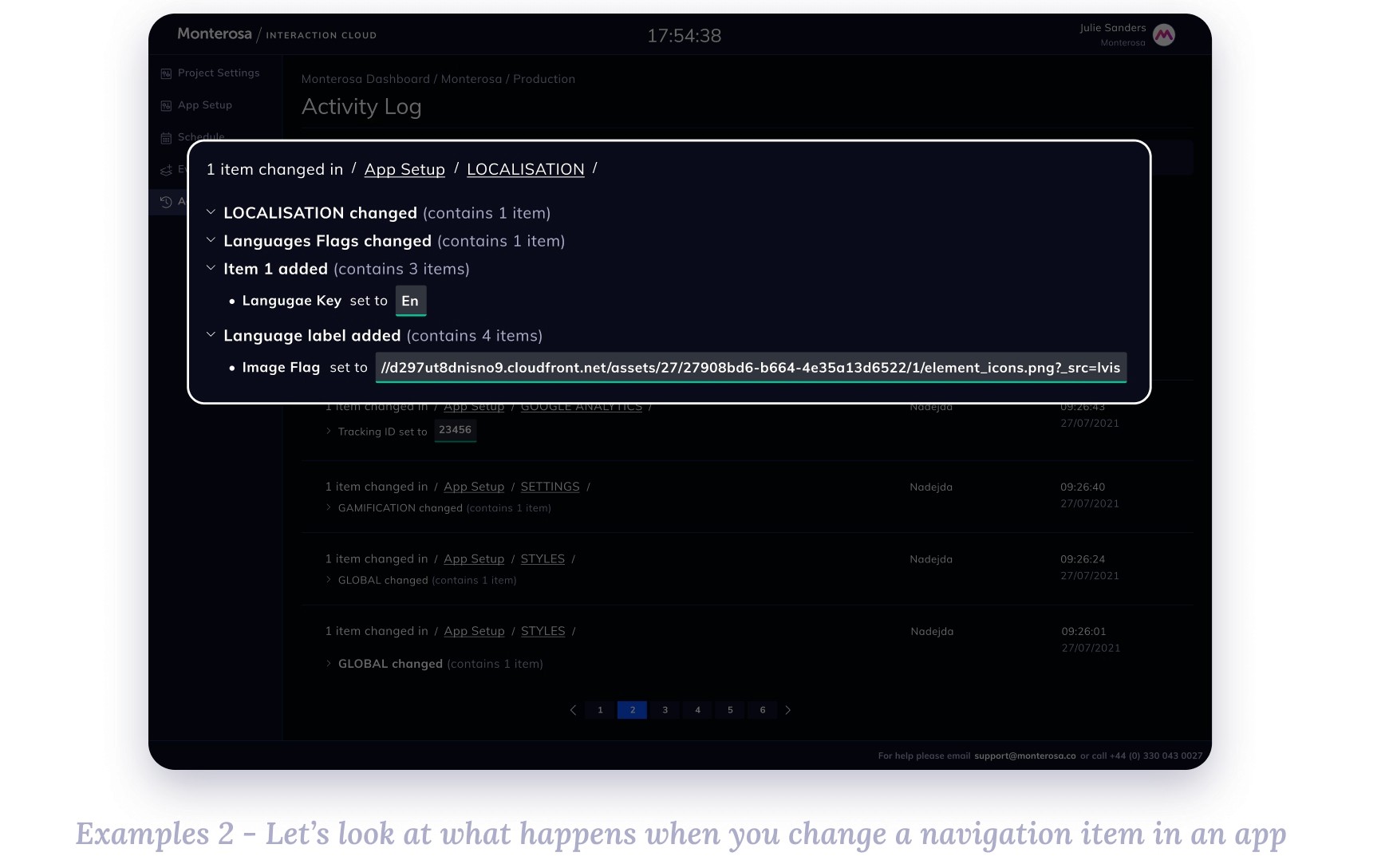
When is Activity Log useful?
These examples show how you can track and view changes from previously stored values to new ones across various fields from a project’s App Setup. These can vary from the colour field, text field, order of items, uploaded images and more. Each change is supported by a timestamp and has the author's name against it.
Track progress of your projects
Monterosa / Interaction Cloud™ Activity Log shows details of changes made in Studio App Setup, time and author of the change. When multiple team members collaborate in the same space (App Setup) and would like to see what changes are made, by whom and when, Activity Log makes it easy to track progress.
Assist in troubleshooting
In case of misconfiguration resulting in issues with end-user app/experience - the tool assists in investigating the problem.
Rollback changes and edits
When a team member needs to roll back changes made and can see a history of previous ones.
Subscribe to our newsletter to learn about exciting new features as soon as they’re released.



















